Step 1 - Go to your flickr Photostream and click on the image that you wish to post
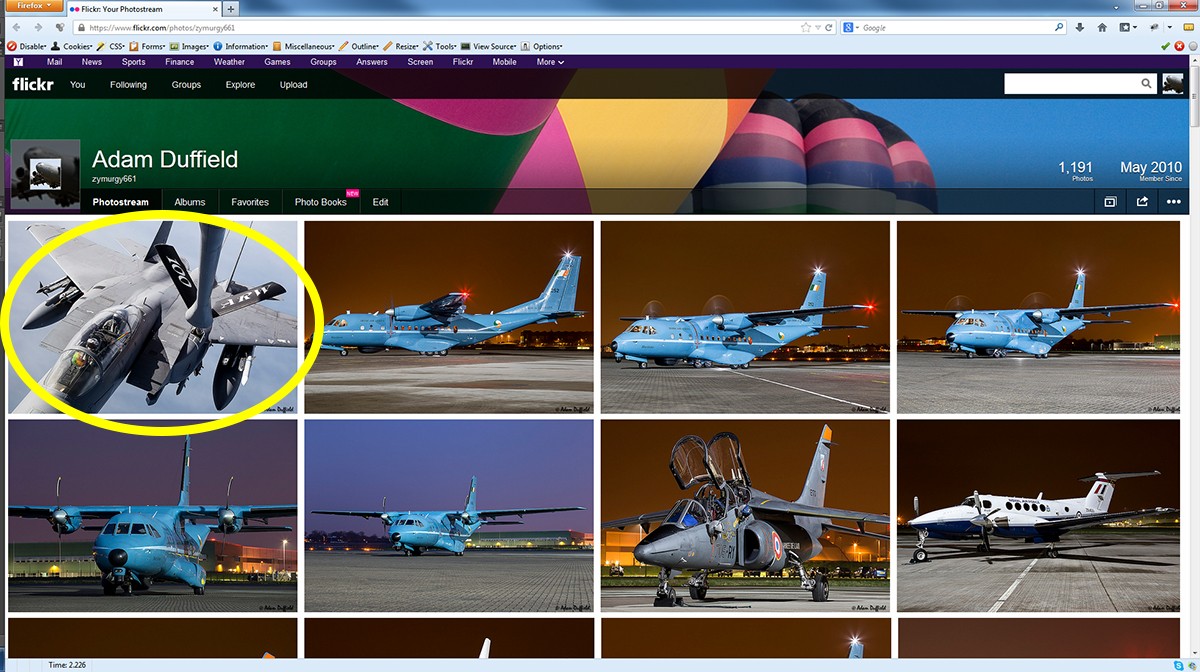
Step 2 - A new screen will appear with the single image on it. From here click on the icon that looks like a box with an arrow pointing out of it
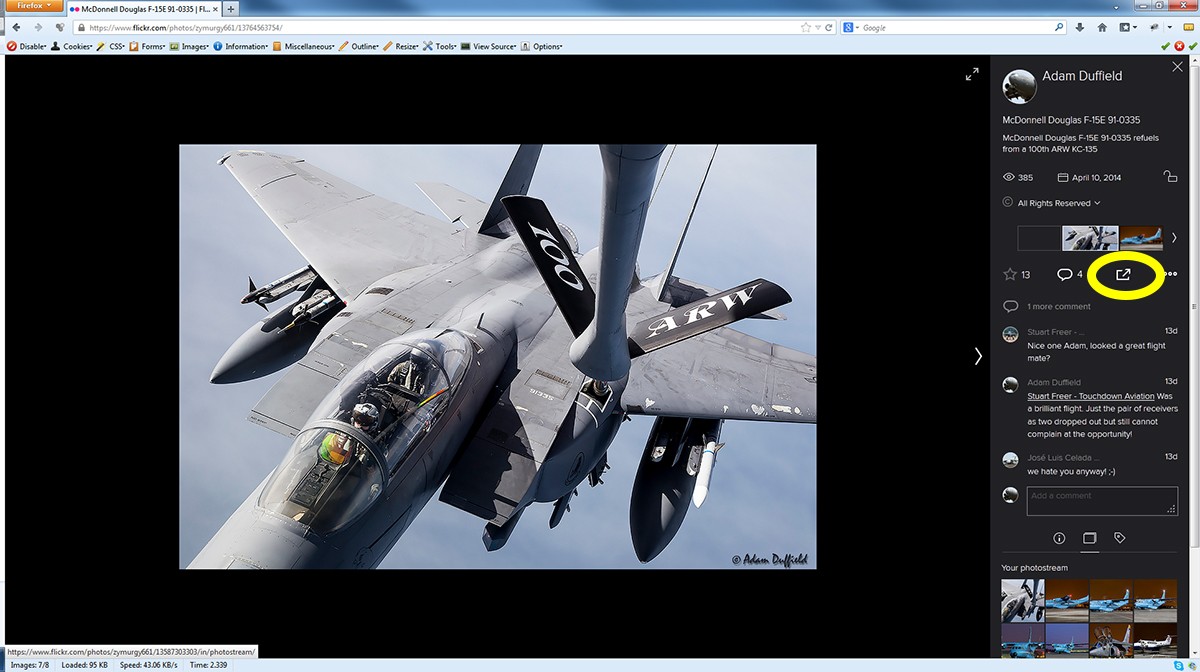
Step 3 - This will bring up a new panel with a range of sharing options. For the forums, it is best to stick with BBCode therefore click on that option
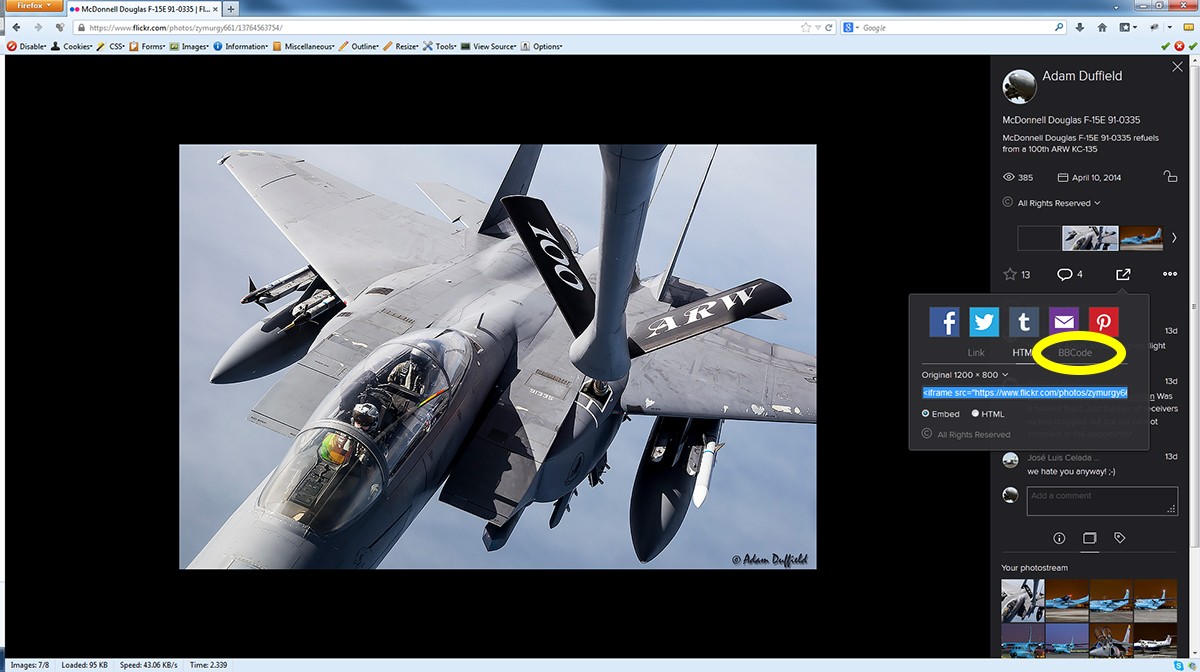
Step 4 - Once BBCode is active (highlighted white instead of grey) you need to select the size of image you wish to share from the drop down list available (Maximum size on the forum is 1600px x 1200px)
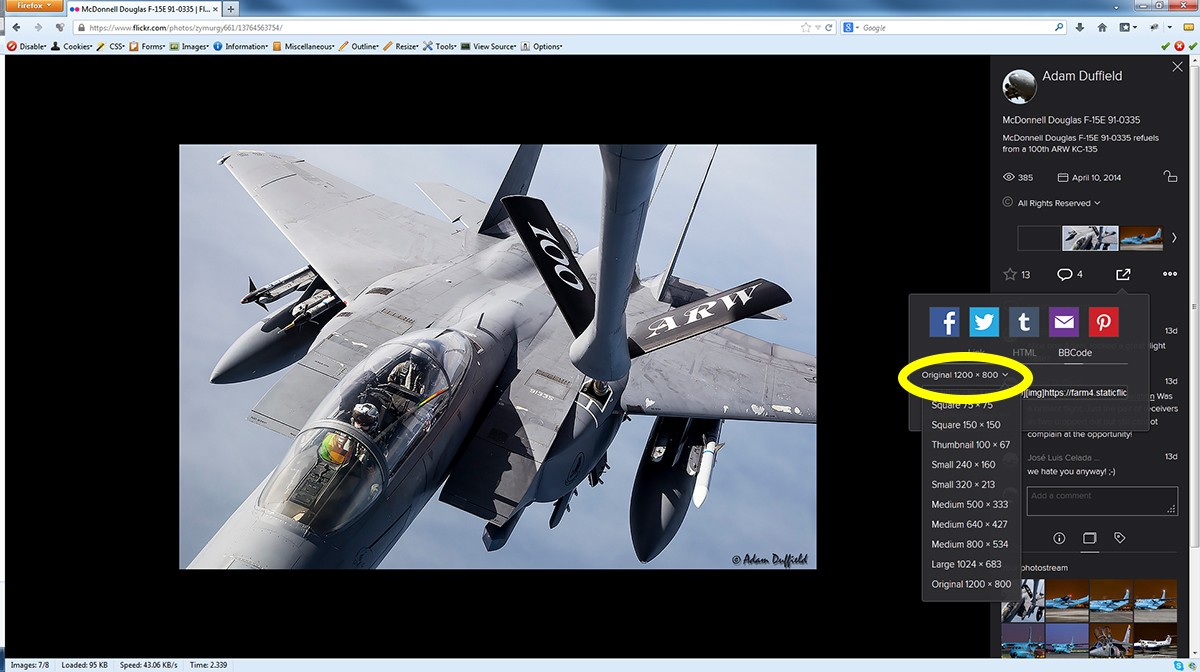
Step 5 - After selecting the size, click in the highlighted box and select all text (CTRL + A shortcut for Windows or right click and choose select all)
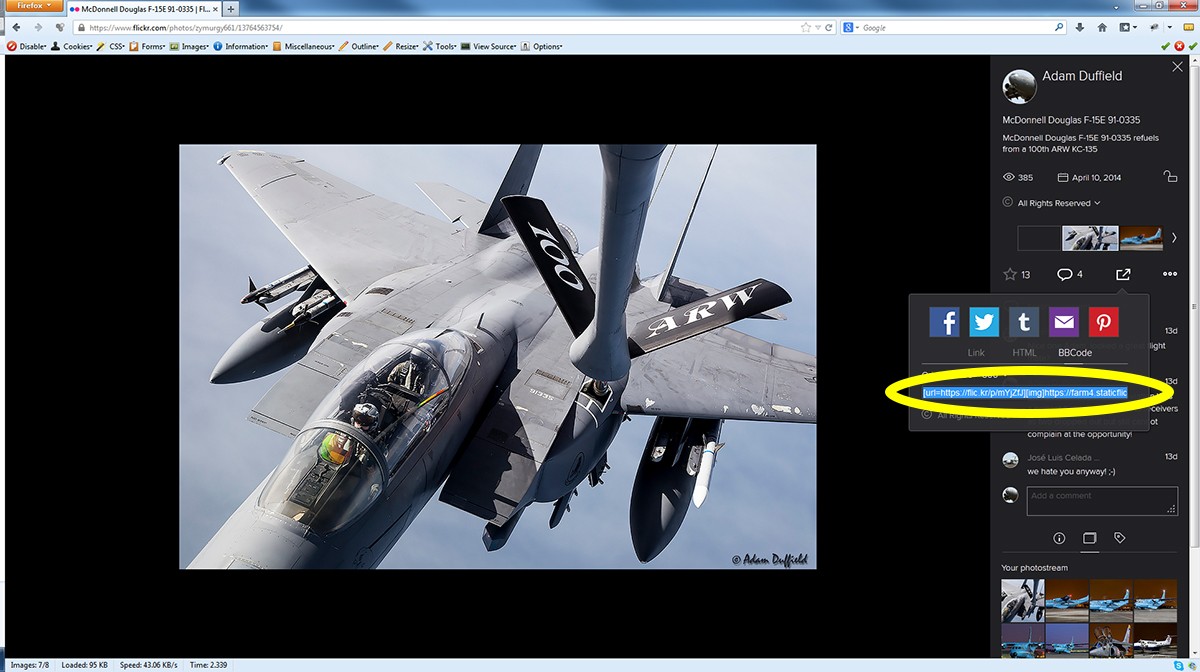
Step 6 - Head to the forums, start your thread and simply past that code into your post (CTRL + V shortcut for Windows)
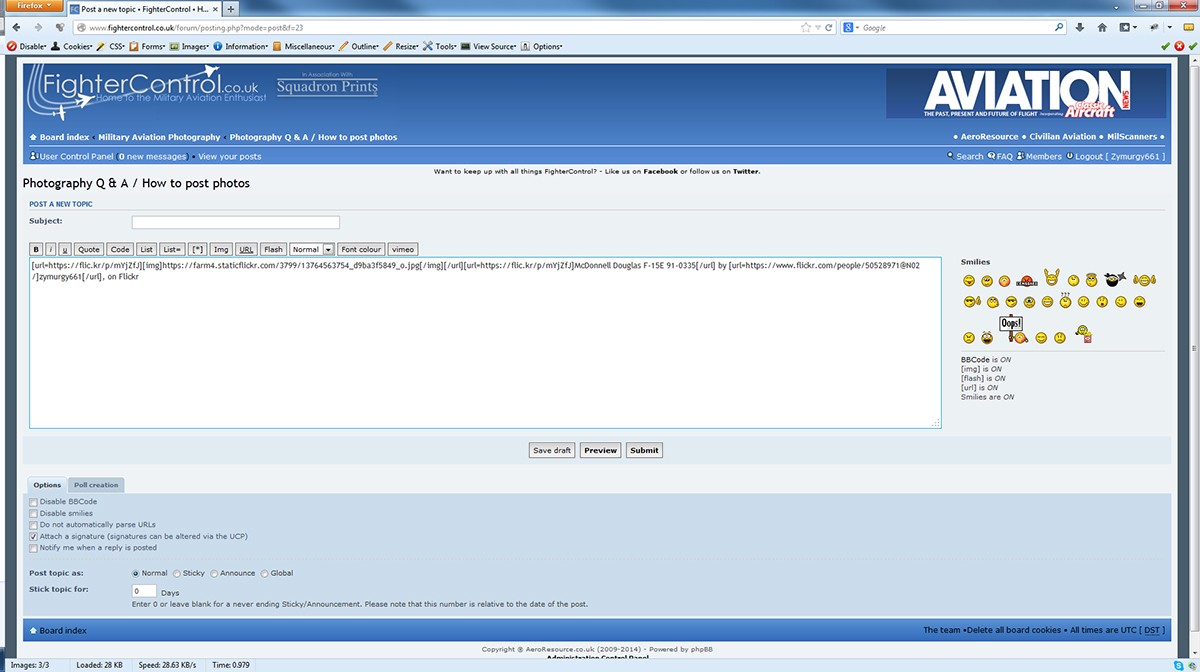
Step 7 - To prove it works, hit the Preview button and, with luck, everything should be as expected!
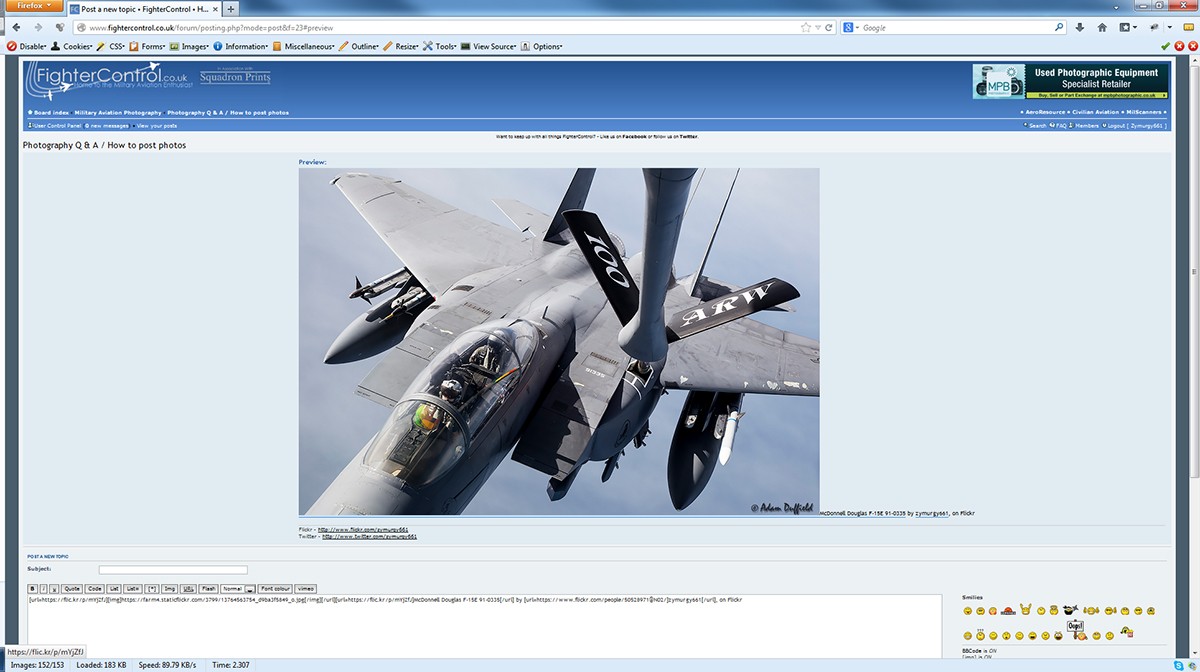
Hope this helps everyone, if any questions please post them in this thread.
